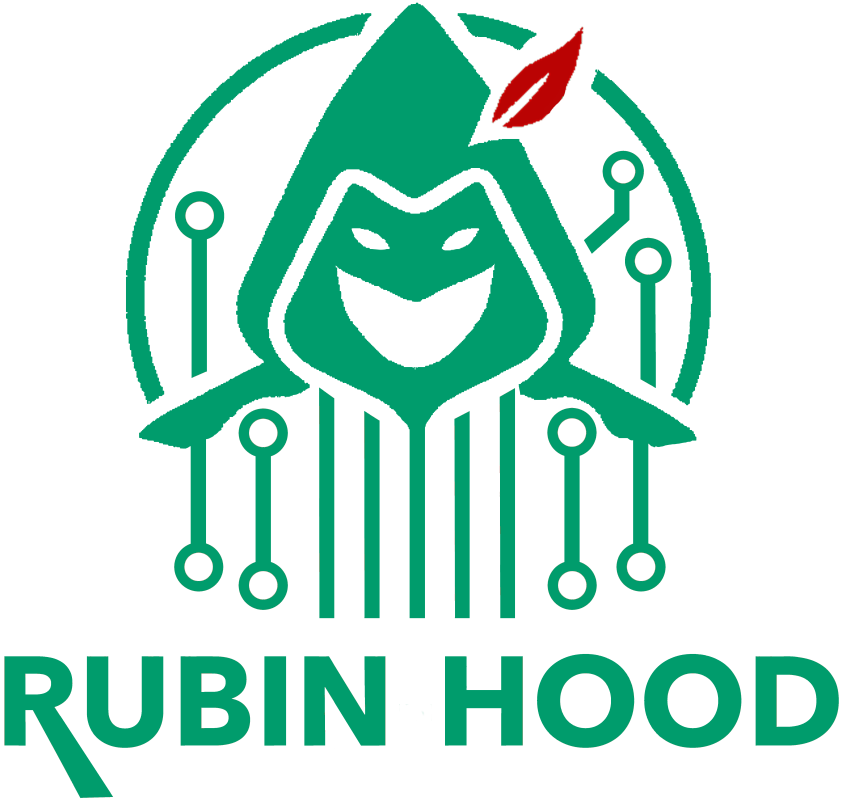Infrastructure with Domain Controller (AD), Exchange, SQL, Windows Servers, and Clients, virtualized on VMware ESXi, hosted on a Windows 11 machine via VMware Workstation.
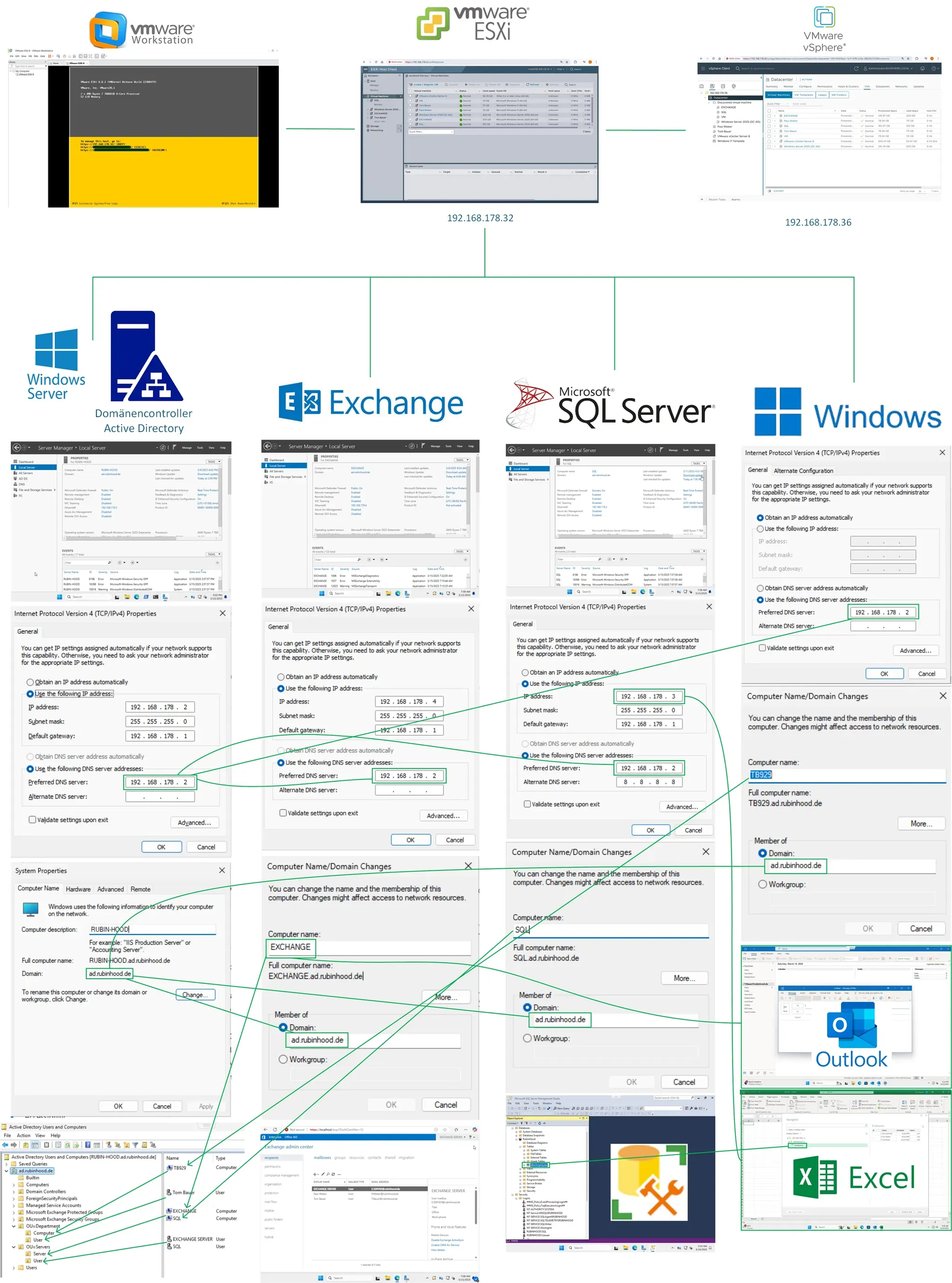
Network Configuration of My Virtual Lab
In my IT lab, I have set up a sample network configuration. My entire lab environment consists of several virtualized Windows servers and Windows clients running on VMware ESXi. The entire setup is hosted on a physical Windows 11 machine with VMware Workstation installed, where ESXi 8 runs as a virtual machine.
🌐 Windows Server 2025 (AD & Domain Controller)
🖥 Server Details
- 🆔 Hostname:
RUBINHOOD - 🔧 Function: Active Directory Domain Controller
- 🌍 Domain:
ad.rubinhood.de - 🌐 DNS Server:
192.168.178.2
👥 User Management (OU Structure)
📂 OU=Department
- 🖥 OU=Computer: Contains Windows client PCs (
AS682,MS743,PW578,TB929). - 👤 OU=User: Contains users (
Anna Schmidt,Mia Schneider,Paul Weber,Tom Bauer).
📂 OU=Department
-
🖥 OU=Computer: Contains Windows servers (
EXCHANGE,SQL). -
👤 OU=User: Contains users (
EXCHANGESVR,SQLSVR). -
Add Roles and Features Wizard
Server Roles
- Active Directory Domain Services
- DNS Server
- File and Storage Services
- Web Server (IIS)
Features
- .NET Framework 3.5 Features
- .NET Framework 4.8 Features
- Group Policy Management
- Microsoft Defender Antivirus
- Remote Server Administration Tools
- RPC over HTTP Proxy
- System Data Archiver
- Windows Admin Center Setup
- Windows Identity Foundation 3.5
- Windows Internal Database
- Windows PowerShell
- Windows Process Activation Service
- Windows Search Service
- Windows Server Backup
- Wireless LAN Service
- WoW64 Support
- XPS Viewer
📊 Windows Server 2025 for SQL Server
🖥 Server Details
-
🆕 Status: Freshly installed, SQL Server not yet installed.
-
🆔 Hostname:
SQL -
📌 Static IP Address:
192.168.178.3 -
🏢 Domain Member: Joined to domain
ad.rubinhood.de. -
Add Roles and Features Wizard
Server Roles
- File and Storage Services
- Web Server (IIS)
Features
- .NET Framework 3.5 Features
- .NET Framework 4.8 Features
- Message Queuing
- Microsoft Defender Antivirus
- Remote Server Administration Tools
- RPC over HTTP Proxy
- System Data Archiver
- Windows Admin Center Setup
- Windows Identity Foundation 3.5
- Windows Internal Database
- Windows PowerShell
- Windows Process Activation Service
- Windows Search Service
- Wireless LAN Service
- WoW64 Support
- XPS Viewer
📧 Windows Server 2025 for Exchange Server
🖥 Server Details
-
🆕 Status: Freshly installed, Exchange Server not yet installed.
-
🆔 Hostname:
EXCHANGE -
📌 Static IP Address:
192.168.178.4 -
🏢 Domain Member: Joined to domain
ad.rubinhood.de. -
Add Roles and Features Wizard
Server Roles
- File and Storage Services
- Web Server (IIS)
Features
- .NET Framework 3.5 Features
- .NET Framework 4.8 Features
- Media Foundation
- Microsoft Defender Antivirus
- Message Queuing
- RPC over HTTP Proxy
- Remote Server Administration Tools
- System Data Archiver
- Windows Admin Center Setup
- Windows Identity Foundation 3.5
- Windows Internal Database
- Windows PowerShell
- Windows Process Activation Service
- Wireless LAN Service
- WoW64 Support
- XPS Viewer
1. Network Topology
The network follows a unified subnet structure, managed by a Fritz!Box (192.168.178.1) as the primary router. Access to the virtual machines is centralized through a vCenter Server, simplifying management. The key servers in this environment include:
- Domain Controller with Active Directory (Windows Server 2025)
- Exchange Server (Windows Server 2025 with Exchange)
- SQL Server (Windows Server 2025 with Microsoft SQL Server)
- Windows clients, all joined to the domain
Each server has a static IP address, while clients receive dynamic IPs via DHCP.
2. IP Addressing and Network Configuration
All server network configurations use static IP addresses to ensure stable communication within the domain.
| Server | Hostname | IP-Adresse | Gateway | DNS-Server |
|---|---|---|---|---|
| Domain Controller | RUBINHOOD | 192.168.178.2 | 192.168.178.1 | 192.168.178.2 |
| Exchange Server | EXCHANGE | 192.168.178.4 | 192.168.178.1 | 192.168.178.2 |
| SQL Server | SQL | 192.168.178.3 | 192.168.178.1 | 192.168.178.2 |
| Windows Client | TB929 | DHCP (192.168.178.X) | 192.168.178.1 | 192.168.178.2 |
- Gateway:
192.168.178.1→ My Fritz!Box acts as the network router. - DNS Server:
192.168.178.2→ The domain controller handles DNS resolution, ensuring proper communication within thead.rubinhood.dedomain.
3. Domain Integration of the Servers
All servers and clients are integrated into the ad.rubinhood.de domain. The network settings are configured via IPv4 settings in Windows:
- Static IP addresses are assigned to servers to ensure reliable communication.
- The domain controller acts as the primary DNS server, managing the domain structure.
- Each server has a registered hostname, allowing services such as Exchange and SQL to function seamlessly.
Windows clients, such as TB929, receive dynamic IP addresses via DHCP but are still joined to the domain. This ensures smooth connectivity with the Exchange and SQL servers.
4. Conclusion
This network configuration provides a stable and well-structured foundation for my IT lab. With clear IP addressing, an Active Directory domain, and proper server integration, my setup runs efficiently and reliably. This structure allows me to test and simulate enterprise-level networks with real Windows servers and clients.
This is my current network setup—stay tuned for future updates as I expand and experiment with new configurations!